For gamers worldwide, Steam is an unparalleled platform for playing and managing their favorite games. With its vast library and frequent sales, it has become the go-to marketplace for cheap Steam games. Yet, there is more to Steam than meets the eye. Beneath its user-friendly interface lies a treasure trove of hidden features that even seasoned gamers often overlook.
Aside from being a store Steam offers a multitude of tools and functionalities that can enhance your gaming experience. Whether it’s managing your game library or connecting with the gaming community, there’s always something new to discover. Curious to explore these lesser-known gems?
10 Hidden Steam Features You Didn’t Know Existed
Let’s dive into 10 hidden features on Steam that you might not know existed. And don’t forget, if you’re looking to expand your collection, head over to Itemku for the best deals on Steam games and more.
1. Family Sharing
Did you know you can share your Steam library with friends and family? The Family Sharing feature allows you to grant access to your games to up to five accounts and enabling others to play your purchased titles without needing to buy their own copies. This feature is particularly useful for households with multiple gamers who want to enjoy the same games.
To enable Family Sharing, go to Steam Settings, select the “Family” tab and authorize the devices and accounts you wish to share with. Once set up, your loved ones can access your library on their devices while maintaining their own save files and achievements. Just note that only one user can play a shared game at any given time.
2. Remote Play Together
Steam’s Remote Play Together allows you to play local multiplayer games with friends online, even if the game doesn’t support online multiplayer. This feature streams the game from your PC to your friends’ devices and enables them to join in as if they were sitting right next to you.
All you need is a good internet connection to host a Remote Play session. Simply launch the game, invite your friends through the Steam overlay and start playing together. This feature is perfect for reliving classic couch co-op experiences without the need for additional software.
3. Big Picture Mode
Designed for gamers who prefer playing on a big screen, Big Picture Mode optimizes Steam’s interface for TVs. It’s especially handy if you’re using a controller or have connected your PC to your home entertainment system.
To activate Big Picture Mode, click the controller icon in the upper-right corner of the Steam client. This feature transforms the interface into a console-like experience and making it easier to browse your library and play games from the comfort of your couch.
4. Steam Workshop
Steam Workshop is a paradise for gamers who love mods. From new maps to custom character skins, the Workshop is a hub where players can upload and share user-generated content for supported games.
Accessing Steam Workshop is as simple as visiting the game’s community page and selecting the “Workshop” tab. You can subscribe to mods with a single click, and Steam will automatically download and install them for you. It’s a great way to breathe new life into your favorite games.
5. Broadcasting
Ever wanted to share your gameplay without setting up third-party software? Steam Broadcasting lets you stream your gaming sessions to your friends or the public directly from the client. It’s a simple yet effective feature for casual streaming.
To start broadcasting, go to Steam Settings, click “Broadcasting” and configure your privacy preferences. Once activated, your friends can watch your stream by visiting your profile or accepting an invite. It’s a hassle-free way to share your gaming adventures.
6. Game Categorization
Managing a large library of games can be daunting, but Steam’s categorization feature makes it easier to stay organized. You can create custom categories to sort your games by genre or personal preference.
To create categories, right-click a game in your library, select “Add to Category” and either choose an existing category or create a new one. This simple feature can save you time when deciding what to play next.
7. FPS Counter
Steam’s built-in FPS counter is a must-have tool for gamers who want to monitor their system’s performance. Unlike third-party software, this feature is lightweight and easy to activate.
To enable it, go to Steam Settings, select “In-Game” and toggle the “In-game FPS Counter” option. You can choose its position on the screen to keep it unobtrusive. This feature is especially useful for optimizing your gaming setup.
8. Steam Cloud
Steam Cloud ensures that your game saves and settings are backed up online and allows you to seamlessly switch between devices. This feature is enabled by default for most games, but it’s worth double-checking to ensure your progress is always safe.
To verify if a game supports Steam Cloud, look for the cloud icon on the game’s library page. You can also manage your cloud storage in the Steam Settings menu under “Cloud.” It’s a lifesaver for gamers who frequently upgrade or replace their devices.
9. Controller Configuration
Steam’s controller support is incredibly versatile, allowing you to customize your controls for any game. Whether you’re using a PlayStation or generic controller, Steam’s configuration tool lets you remap buttons, adjust sensitivity, and create profiles.
Access the Controller Configuration menu by right-clicking a game in your library, selecting “Manage” and then “Controller Configuration.” This feature ensures you get the most out of your gaming hardware.
10. Refund Policy
Steam’s refund policy is a game-changer for digital purchases. If you’re unsatisfied with a game, you can request a refund within 14 days of purchase and provided you’ve played it for less than two hours.
To request a refund visit the Steam Help page, select the game, and follow the prompts. It’s a risk-free way to try new titles without worrying about wasting money on something you won’t enjoy.
Steam’s hidden features can significantly enhance your gaming experience from sharing your library to customizing your setup. By exploring these tools you can unlock the full potential of the platform and elevate your gaming sessions.
Ready to expand your Steam library? Head over to Itemku to find unbeatable deals on Steam games and more. Start exploring today and take your gaming journey to the next level!