The home network is a hub of activity with smartphones, laptop and desktop computers, gaming consoles, and smart home devices connected to it. Your family takes advantage of the powers of the internet for school, work, entertainment, communication, and home automation. Like any modern family with an increasingly smart home, you will inevitably face a tough question about it.
Do you need a router or switch for your home? Both devices form the basic units of your home network. Each of these devices connects computers and peripherals to the internet but plays varying roles. Knowing these functions and other intricacies can help you decide to pick one or both as your needs dictate.
Your internet setup may be working fine for now, but in the future, the connectivity needs of your family may grow, and applications will demand more of the bandwidth. You can look back on this guide.
Between Routing And Switching
Routers
The device handles your internet connection, finding the best route for your data packets so you can receive them faster. A router can be wired or wireless, which has grown popularity nowadays. You need to connect the wireless router to the modem, which communicates with the internet service provider (ISP). However, some ISPs combine the router with the modem to simplify things.
Either way, you have to configure the router for devices to connect to the internet wirelessly. Your wireless network has a unique name (that is, the SSID) and a network security key or password. You can also take advantage of the Ethernet ports on the router to connect desktop computers or printers.
Switches
This equipment connects devices on the network through Ethernet cables. Such devices can share information and network resources through the switch. But the most critical use of the switch is to expand the number of Ethernet ports that your devices can use at home.
Although smart devices that are Wi-Fi enabled are dominating the world, computers still need a wired connection. The latter is faster and more reliable for bandwidth-intensive applications like games and data transfers. As Wirecutter notes, a good wired connection can help speed up your Wi-Fi as fewer devices are competing for the wireless signal. read about log management
Most switches used in homes and small businesses are straightforward, with no frills or added features. These are called unmanaged switches. Some switches, however, are managed and allow you to make changes as necessary.

Setting Up A Network Switch And Router
The router does not have a lot of Ethernet ports, which can be a problem if you have lots of wired devices. The switch resolves this dilemma by providing scores of ports to accommodate printers, computers, and related equipment. You can plug the switch to the router for this expansion.
For a basic setup at home, a four- or eight-port switch can suffice. But it is also plausible to use more sophisticated equipment, like network switches, if you deal with lots of gadgets and yearn for the reliability of a wired connection. Essentially, these network switches are ideal for office setups with multiple connections and high-bandwidth usage.
Making The Most Of The Two Networking Devices
As you may have gleaned above, the choice between the two devices is not a simple either-or situation. Essentially, the router acts as a dispatcher; the switch, a controller. These two essential “personnel” maintain the efficiency of your network.
Here are additional tips for a wired and wrinkle-free living:
- Location: set the router in the area in your house with no walls to obstruct the Wi-Fi signal. For the switch, place it far from anyone tripping the wires.
- Connection: establish wired and wireless connections for speed and convenience.
- Optimization: you can tweak your router’s settings, such as the DNS server, to get the most of its performance. Do your homework first before you proceed to change anything in the settings.
Things can get technical when you delve into matters concerning the internet and configuring it for everyone’s use and enjoyment. But you are not on your own; you have online resources and friends here to help you out on the nitty-gritty of switches, routers, and more.
If someone yells “Mom, there is no Wi-Fi,” you will know where to look.