Do you encounter problems in getting online or your browsers appear to be slowing down? Or you encounter problematic pop-ups in the browser? Do some of the desktop programs get crashed out for no reason? Are you curious about these things?
Spyware has been around for quite some time and seems to be getting notorious day-by-day. They are employing different ways to target the clients and are known to be one of the major causes of Spyware spread. Of course, most of the Spyware is pretty harmless and used for advertising intent. Some companies are specialized in writing Spyware. They generally record your browsing habits. The Spyware professionals would sell you the Spyware as a lead to the advertisers and will get paid for installing pop-ups on your computer. Though they are harmless, still they are very puzzling and bothersome.
What is Spyware?
Spyware is malicious software or maybe called malware that can be installed in the computing device without the user’s knowledge. It gets into the device, steals personal data and internet procedural data, and also transfers it to advertisers, external users, and data firms. The main aim of the Spyware is to gather info about you and forward such data to the concerned 3rd party without your permission. It can also be legitimate software that will monitor your data for advertising.
How would you identify the Spyware infection?
- The browser is hijacked, that is the modification of the web browser’s settings
- When you search, the search is completed by another unauthorized browser
- The computer is unstable, sluggish, gets locked up, or crashed frequently
- Find pop-up ads on your screen, even if there’s no browsing the Internet.
Types of Spyware
There are two main types of Spyware- Domestic Spyware & Commercial Spyware. Domestic Spyware is bought to monitor internet activities on the computer for business purposes. These are generally found at workplaces. Commercial Spyware is more or less domestic Spyware but it is used illegally by companies to trap internet activities for advertising intentions. They use the trapped data to display ads that suit your search inquiry. Then, Adware, Risk ware and Porn ware are legitimately developed programs and do pose specific threats to the computer users acting as Spyware. Though these Spyware programs are developed and sent by authorized companies, some malware creators choose them for malicious or illegal intent.
Problems Created by Spyware
- The users are not allowed or given the option to leave the monitored programs.
- Once the Spyware affects your computer, its PC slows down.
- There is no limit to the type or amount of the information and data that can be collected and transmitted to the original programmer of the Spyware or the owner, most importantly credit/debit card details or bank account details
Potential sources of downloading the Spyware
- Some applications can raise the performance of PC, laptops, or mobile.
- Downloading the coupons or ‘freebies’ like images, screen savers, or animated graphics.
- In some cases, the message appears like “Click here to update the software” on the screen for software drivers or video encoders.
- MP3 music sharing apps
- Even via spyware removing software
Do you encounter problems in getting online or your browsers appear to be slowing down? Or you encounter problematic pop-ups in the browser? Do some of the desktop programs get crashed out for no reason? Are you curious about these things?
Spyware has been around for quite some time and seems to be getting notorious day-by-day. They are employing different ways to target the clients and are known to be one of the major causes of Spyware spread. Of course, most of the Spyware is pretty harmless and used for advertising intent. Some companies are specialized in writing Spyware. They generally record your browsing habits. The Spyware professionals would sell you the Spyware as a lead to the advertisers and will get paid for installing pop-ups on your computer. Though they are harmless, still they are very puzzling and bothersome.
What is Spyware?
Spyware is malicious software or maybe called malware that can be installed in the computing device without the user’s knowledge. It gets into the device, steals personal data and internet procedural data, and also transfers it to advertisers, external users, and data firms. The main aim of the Spyware is to gather info about you and forward such data to the concerned 3rd party without your permission. It can also be legitimate software that will monitor your data for advertising.
How would you identify the Spyware infection?
- The browser is hijacked, that is the modification of the web browser’s settings
- When you search, the search is completed by another unauthorized browser
- The computer is unstable, sluggish, gets locked up, or crashed frequently
- Find pop-up ads on your screen, even if there’s no browsing the Internet.
Types of Spyware
There are two main types of Spyware- Domestic Spyware & Commercial Spyware. Domestic Spyware is bought to monitor internet activities on the computer for business purposes. These are generally found at workplaces. Commercial Spyware is more or less domestic Spyware but it is used illegally by companies to trap internet activities for advertising intentions. They use the trapped data to display ads that suit your search inquiry. Then, Adware, Risk ware and Porn ware are legitimately developed programs and do pose specific threats to the computer users acting as Spyware. Though these Spyware programs are developed and sent by authorized companies, some malware creators choose them for malicious or illegal intent.
Problems Created by Spyware
- The users are not allowed or given the option to leave the monitored programs.
- Once the Spyware affects your computer, its PC slows down.
- There is no limit to the type or amount of the information and data that can be collected and transmitted to the original programmer of the Spyware or the owner, most importantly credit/debit card details or bank account details
Potential sources of downloading the Spyware
- Some applications can raise the performance of PC, laptops, or mobile.
- Downloading the coupons or ‘freebies’ like images, screen savers, or animated graphics.
- In some cases, the message appears like “Click here to update the software” on the screen for software drivers or video encoders.
- MP3 music sharing apps
- Even via spyware removing software