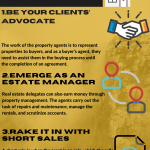Gone are the days when you have to print your design ideas on a poster paper in order to slay a professional presentation. Technology is making things so easy for professionals nowadays. Now the best way to showcase your website design is through a mockup because this is the way to present an output that is closest to the real thing.
Digital store Ramotion has among the best mockups that could elevate your presentation. Sometimes, you just do not get how important it is that there is a website that can help you make professional presentations. With that kind of help, you can focus your energy and effort on creating the best web designs you could muster.
Here are five steps into creating a presentation that could get you the business deal you need:
1. Craft an awesome website design
This is the meat of your digital product. You will not be able to get a meeting with executives if you do not have something to showcase. So it is important that you have the digital product before you go scouting for presentation tools. When you plan out the web design, you have to understand the company you are going to represent and the target market of your potential client.
A good web design should have amazing aesthetics and visceral content. You cannot just favor one. An attractive web design will only capture an audience, which is still important. Attraction is the first step to market conversion. But you want your design to do more than just attract people, you want them to stay on your website. More importantly, the client wants to make the audience buy from the company — whether it is a product or a service or any other form of market conversion. It is the content that will make people stay on and eventual buy.
2. Find the right MacBook mockup
The MacBook mockup just seems like the right tool to present your design projects. The MacBook is ideal for both professional and personal activities. There are also different types of MacBooks: MacBook, MacBook Pro and MacBook Air. The MacBook Pro is the most apt for tech-heavy professional tasks while the MacBook Air is the perfect gadget for people who are constantly on the go. The versatility of this Apple device makes it a great instrument to showcase design projects. Sometimes, you also get great deals on the MacBook — if you are lucky.
It is not always about the MacBook device mockups, you can have your choice of iMac mockups if you think those are the right choice. It is your digital product so you have a better grasp on what you actually need for your design. On the other hand, you also have to consider what would best subscribe to the client’s audience.
There are so many free MacBook mockups on the internet. Finding a mockup is not hard; it is finding the right one that is tricky. A MacBook Pro mockup, for example, is best suited when your design is meant for tech-savvy professionals to use. If you want to showcase a design that mobile or traveling people need, then the MacBook Air mockup seems like the right choice.
There are also mockups that showcase real-life backgrounds in order to make a story. If you are designing a website for fellow tech designers, for example, there are mockups that may include web design book, lots of pencils, a sketch pad, cup of coffee, among others. Let your imagination run wild. You’re a web designer, so you know what you need on your desk.
If your website is for mothers, then you can use a mockup that shows the MacBook on a wooden table that looks like something you definitely see in the house rather than a corporate office. A vase of flowers could enhance the story of a mother working from home, plus the all-important cup of coffee.
3. Download the mockup
Now that you have decided on the kind of mockup template you want to use, download it on your computer. Make sure you have PSD and Sketch applications on your computer before you can work on the mockup. Make sure that you only download from a reputable website that uses PSD mockup with high resolution. The resolution is important because you don’t always know what technology is available for you when you make your professional presentation. Yes, you can use your own laptop for your demonstration, but if you are facing a bigger audience, your prospective client might want you to use a bigger screen as well.
Working with a PSD file means you can take your work to any other tech platform and your design will look the same.
4. Drag and drop your web design on the mockup
Now that you have the mockup on your computer, it is time to make it your own. You simply drag and drop your web design to the screen of the MacBook. This showcases how your web design will look like when it is actually being used. Don’t forget to work with smart layers during editing so your output will not be pixelized.
Here are other things to consider: don’t worry about using flat design. If your web design is heavy on images and videos, the lack of stylistic elements will work. If you are using devices mockup, make sure that your design on every screen will not be distorted.
5. Practice your presentation
Just because you have a great website design and a stunning tech presentation, it does not automatically mean that you will get the gig. If you cannot properly explain the point of your design then your audience will not get it. If you cannot tell an emotive story, then your prospective clients will be just that — prospects.
While it is true that the work could speak for itself, imagine a situation where there are two candidates with an amazing web design and outstanding visual presentation. The two candidates are equally good on both aspects. However, one candidate was too nervous while the other was confident. The former was stuttering while the latter slayed the verbal presentation.
When it comes to professional presentations, everything matters. And you have to assume that you will have to contend with somebody as talented as you. So you have to slay it in every aspect. Practice your presentation in front of the mirror multiple times. Practice in front of an audience — your friends or family. Work hard to impress people with your work and your presentation and there is no way you will not get that deal.