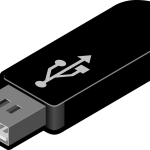Storage containers have always been used in both business and personal settings. Data and files can be easily shared and transferred with the portable disk, which is a fast and efficient means of doing so. Nowadays, when thumb drives, flash drives, or USB drives can accommodate much more data than previous versions of the technology, they are used not just for sharing but for storing data and files as well.
Sometimes, however, one has the misfortune of deleting or losing data on a USB thumb drive. It is crucial that it is possible to retrieve documents that contain important information, otherwise, to put it simply, there will be problems, and USB flash drive recovery must necessary.
A Brief Overview of Flash Drives
USB thumb drives function as simple data storage devices that are connected to computers via a USB port (Universal Serial Bus) present on all modern computers. Since many computers (both Mac and PC) have at least one or two USB ports, a USB drive is much easier to use than floppy drives, which require a dedicated port.
Deleted or Lost Files: Reasons for their Loss
Why, however, do USB drives lose or delete files? Exactly why do these accidents happen? A USB drive’s life is one of the factors to consider. Due to their simple use and reuse over time, it is only common sense that an electronic device will suffer from wear and tear and eventually burn out (sometimes literally). Anybody can be affected by it. Despite their relatively low prices, USB drives last approximately 10 years on average. This can be a significant problem if the data stored in them is lost, as losing that data is not cheap. There is also the possibility that it gets accidentally deleted, either by you or other users. An external drive or thumb drive connected to a computer can also suffer from data loss if it crashes.
Tips for Preserving your Data
Taking steps to avoid situations where your data is compromised is beneficial. Let’s face it, prevention is better than cure, so this is why you should try to keep your data safe.
The one tip you should remember is to always properly eject your flash drive. You can safely eject your portable USB storage device by clicking the small icon on the taskbar in the lower right hand corner of your screen. The drive can also be selected in My Computer, and ejected by right clicking on the drive. This helps to prevent the files on your USB flash drive from getting corrupted, and it extends the life of the flash drive as well.
- One way to do this is to create more permanent backups of your important files, rather than just leaving them on your USB flash drive. Furthermore, there is a possibility that your whole flash drive is lost, and no retrieval software can retrieve those files. In addition to accidents that can wipe out your data, there is also the chance that your flash drive is just damaged.
- You can use data recovery software to retrieve your lost data if ever you lose it on a flash drive – there are several effective ones – rather than hiring a data recovery company. Companies that retrieve data for a fee are impractical and expensive.
The Steps to Recovering Deleted Files from a USB Stick
- Use a data recovery software program to recover your data. Download it and install it on your computer.
- Start the software and click on the option that says “Recover Data from Flash Drive”.
- You’ll see a list of the files you have erased from your flash drive after letting the software scan it.
- Upon completing the scan, you will be shown what files are recoverable.
- Select the files to be recovered and start the recovery process.
Typing Master Full Version free download with key